Manage users
You can try out this workflow at REST API Playground.
Learn more about Strategy REST API Playground here.
A workflow sample for managing users in the metadata is provided below. The following sequence of REST API requests allows an administrative user to search for a user, update the user, and get information about the user to confirm the updates.
- Log in Admin user calls
POST /api/auth/loginto authenticate into the environment. - Search for a user Admin user calls
GET /api/usersto search for a specific user. - Update a user Admin user calls
PATCH /api/users/{id}to update information for a specific user. - Get information about a user Admin user calls
GET /api/users/{id}to view information for a user, including changes made to the user. - Log out Admin user calls
POST /api/logoutto close the session.
To make it easy for you to test this workflow in your environment, download the zipped Postman script provided for you, extract the JSON file, and configure it to point to your Web server.
A detailed explanation of each step is provided below:
Log in
Endpoint: POST /api/auth/login
This endpoint allows the caller to authenticate with the Strategy REST Server. You provide the information used to create the session in the body of the request. In this example, you use standard authentication so you need to provide username, password, and loginMode (which specifies the authentication mode to use). If you omit an optional field, the REST Server uses the default value. If the call is successful, the resulting HTTP response returns a status code 204 and a response header containing X-MSTR-AuthToken, the authorization token that will be used by subsequent requests.
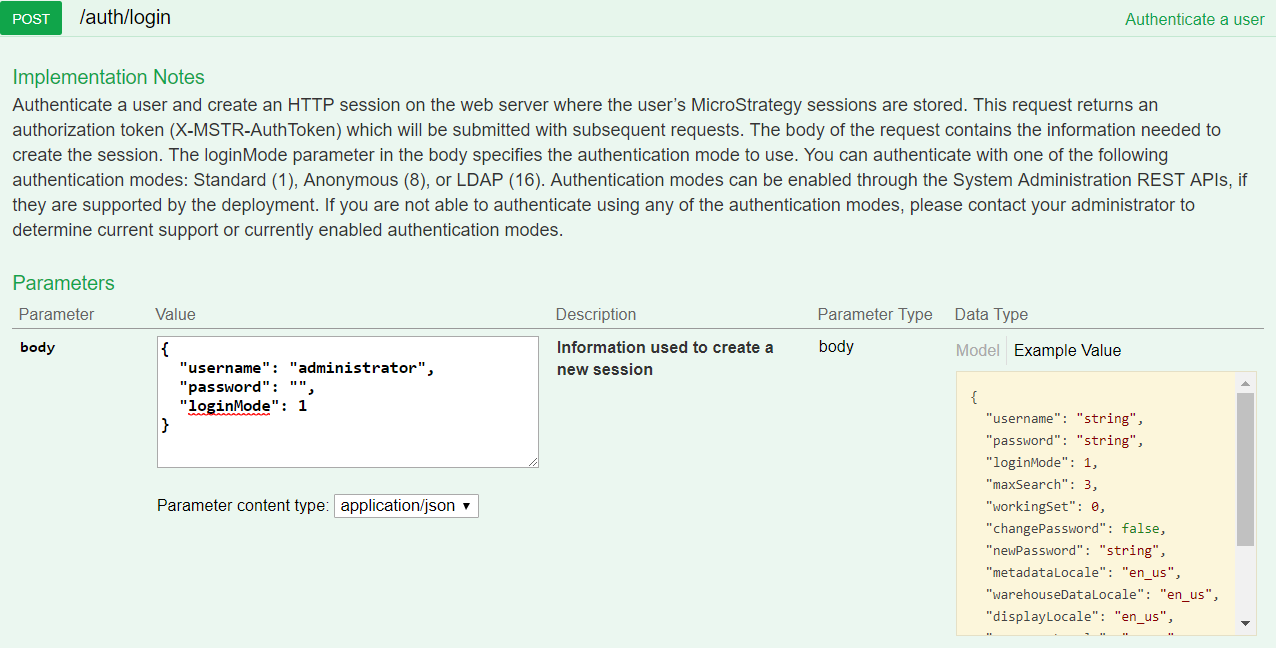
REST API Explorer: https://demo.microstrategy.com/MicroStrategyLibrary/api-docs/index.html#/Authentication/postLogin
Sample Request
-
Request Header
'Content-Type: application/json'
'Accept: application/json' -
Request Body
{
"loginMode": 1,
"username": "administrator",
"password": ""
} -
Curl
curl -X POST -i -c --header 'Content-Type: application/json' --header 'Accept: application/json' -d '{ \
"loginMode":1, \
"username": "administrator", \
"password": "" \
}' https://demo.microstrategy.com/MicroStrategyLibrary/api/auth/login'
Sample Response
-
Response Header
The authorization token "x-mstr-authtoken" is returned in the response header. It is used by other endpoints to authenticate the user.
{
"pragma": "no-cache",
"x-mstr-authtoken": "nllmm5lpmkjdsj4d4etgdikc6c",
"cache-control": "no-cache, no-store, max-age=0, must-revalidate",
"date": "Wed, 22 Aug 2018 01:42:31 GMT",
"expires": "0",
"content-type": null
} -
Response Body: Empty
-
Response Code: 204 (Success: No Content)
Search for a user
Endpoint: GET /api/users
This endpoint allows the caller to get information for a specific set of users. You obtain the authorization token needed to execute the request using POST /api/auth/login; you pass the authorization token in the request header. You identify the set of users to be returned with query parameters in the URL that specify the characters that the user name or abbreviation must begin with. You can use other query parameters to limit the results that are returned by specifying a starting point within the results and the maximum number of results that should be returned.
In this example, you are going to search for the user "John Smith". To do this, you use the query parameter nameBegins and set it to "John". If there are multiple users whose first name is John, you choose "John Smith" and get his user ID.
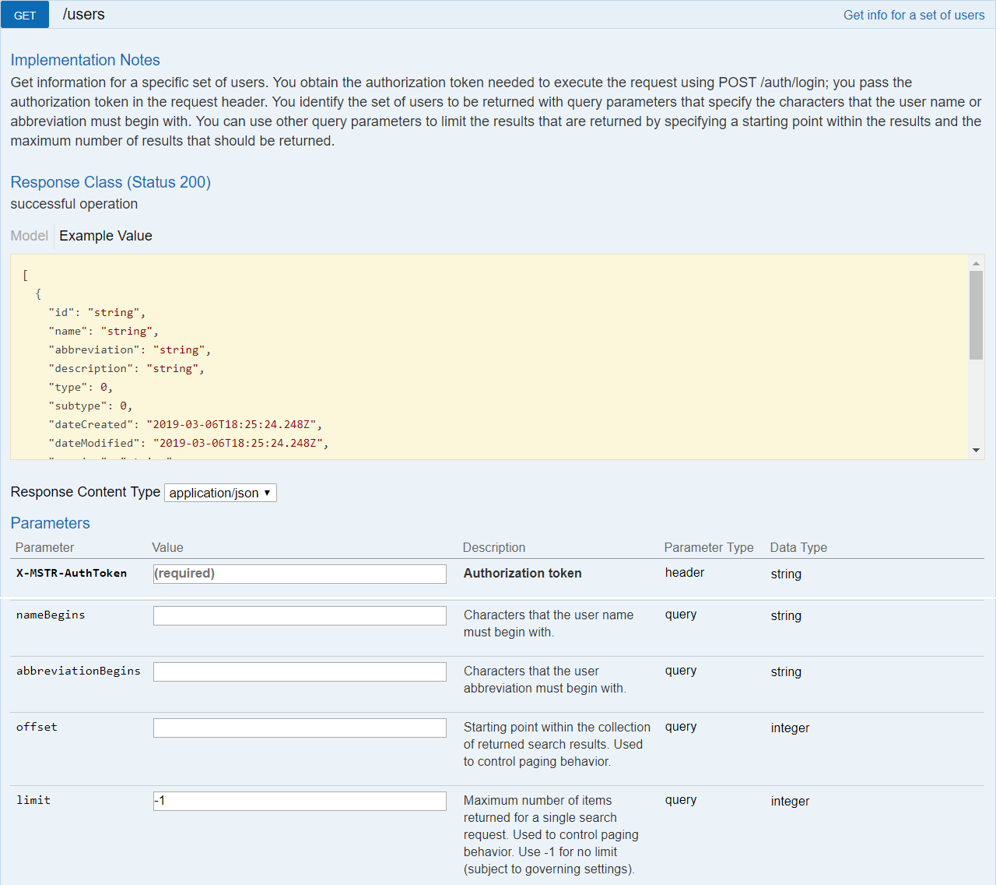
REST API Explorer: https://demo.microstrategy.com/MicroStrategyLibrary/api-docs/index.html#/User%20Management/getUsers
Sample Request
-
Request Parameters
-
X-MSTR-AuthToken Authorization token generated by
POST /api/auth/login, required to authenticate caller -
nameBegins Characters that the user name must begin with.
-
abbreviationBegins Characters that the user abbreviation must begin with.
-
offset Starting point within the collection of returned search results.
-
limit Maximum number of items returned for a single search request.
-
Request Headers
'Accept: application/json'
'X-MSTR-AuthToken: nllmm5lpmkjdsj4d4etgdikc6c' -
Request Body: Empty
-
Curl
curl -X GET --header 'Content-Type: application/json' --header 'Accept: application/json' --header 'X-MSTR-AuthToken: nllmm5lpmkjdsj4d4etgdikc6c' -d
'https://demo.microstrategy.com/MicroStrategyLibrary/api/users?nameegins=John&offset=0&limit=-1
Sample Response
-
Response Body
The response body contains information about the user that was created, including the user ID that will be used by later endpoints to identify the user.
[
{
"name": "John Smith",
"id": "8D0C05F2456F52E4AA737891B4659201",
"abbreviation": "jsmith",
"description": "Senior Software Engineer",
"type": 34,
"subtype": 8704,
"extType": 0,
"dateCreated": "2019-03-04T17:55:07.000+0000",
"dateModified": "2019-03-04T18:08:38.000+0000",
"version": "D5C5F280432238D70EE14F839E136711",
"acg": 255,
"iconPath": "",
"owner": {
"name": "Administrator",
"id": "54F3D26011D2896560009A8E67019608"
},
"initials": "JS"
}
] -
Response Code: 200 (Success: OK)
Update a user
Endpoint: PATCH /api/users/{id}
This endpoint allows the caller to update specific information for a specific user. You obtain the authorization token needed to execute the request using POST /api/auth/login; you pass the authorization token in the request header. You identify the user by specifying the user ID in the path of the request; you obtain the user ID using GET /api/users (as you did in a previous step). You specify the type of update operation (add, replace or remove), provide the value to be used in the update operation, and specify the path to the target where the update operation will be performed, in the body parameter of the request.
In this example, you are going to update the description for the user "John Smith". He received a promotion and is now Principal Software Engineer, instead of Senior Software Engineer.
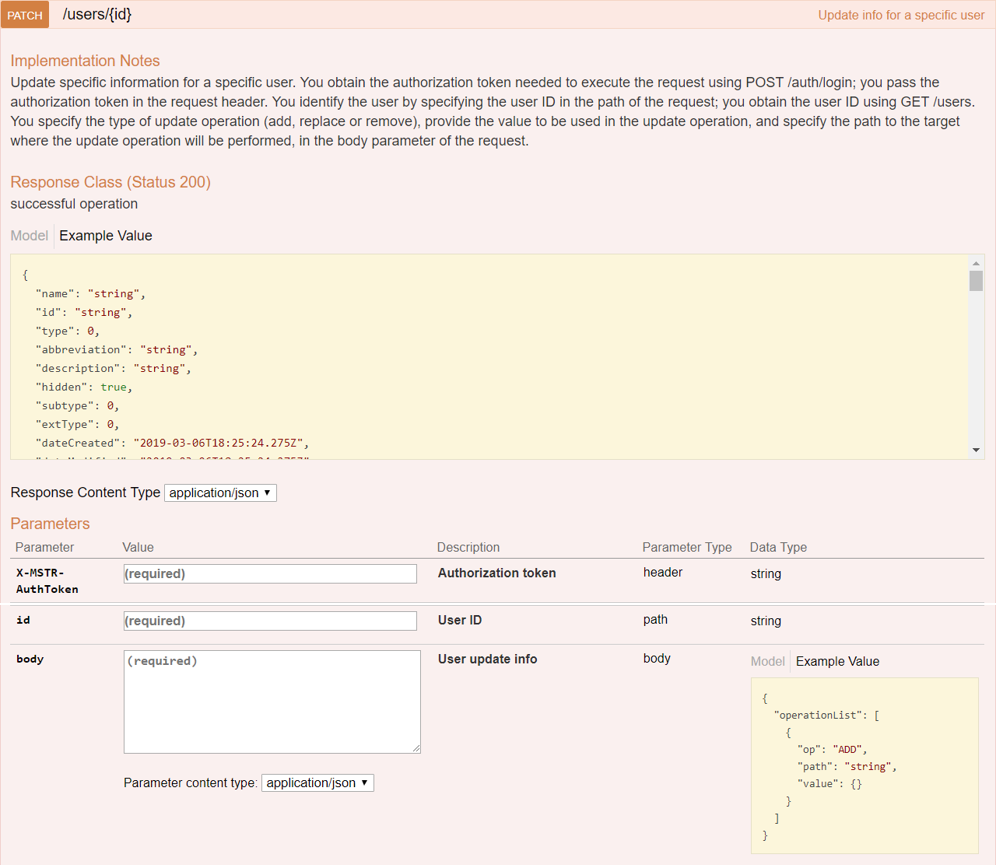
REST API Explorer: https://demo.microstrategy.com/MicroStrategyLibrary/api-docs/index.html#/User%20Management/updatePartialUser
Sample Request
-
Request Parameters
- X-MSTR-AuthToken Authorization token generated by
POST /api/auth/login. - id ID of the user to be updated. This ID was generated when the user was created and can be retrieved using
GET /api/userswith query parameters to search for hte user. - body Information used to perform the update, including the user to be updated, the update operation to be performed ("add", "replace", or "remove"), and the value to be used in the update operation.
- X-MSTR-AuthToken Authorization token generated by
-
Request Headers
{
"Accept": "application/json",
"X-MSTR-AuthToken": "nllmm5lpmkjdsj4d4etgdikc6c"
} -
Request Body:
{
"operationList": [
{
"op": "replace",
"path": "/description",
"value": "Principal Software Engineer"
}
]
} -
Curl
curl -X PATCH --header 'Content-Type: application/json' --header 'Accept: application/json' --header 'X-MSTR-AuthToken: nllmm5lpmkjdsj4d4etgdikc6c' -d '{
"operationList": [
{
"op": "replace",
"path": "/description",
"value": "Principal Software Engineer"
}
]
} 'https://demo.microstrategy.com/MicroStrategyLibrary/api/users/8D0C05F2456F52E4AA737891B4659201'
Sample Response
-
Response Body
The REST server returns a JSON object containing the updated user information.
{
"name": "John Smith",
"id": "8D0C05F2456F52E4AA737891B4659201",
"abbreviation": "jsmith",
"description": "Principal Software Engineer",
"type": 34,
"subtype": 8704,
"extType": 0,
"dateCreated": "2019-03-04T17:55:07.000+0000",
"dateModified": "2019-03-04T18:57:57.000+0000",
"version": "D5C5F280432238D70EE14F839E136711",
"acg": 255,
"iconPath": "",
"owner": {
"name": "Administrator",
"id": "54F3D26011D2896560009A8E67019608"
}
} -
Response Code: 200 (Success: OK)
Get information about a user
Endpoint: GET /api/users/{id}
This endpoint allows the caller to get information for a specific user. You obtain the authorization token needed to execute the request using POST /api/auth/login; you pass the authorization token in the request header. You identify the user by specifying the user ID in the path of the request; you obtain the user ID using GET /api/users (as you did in a previous step).
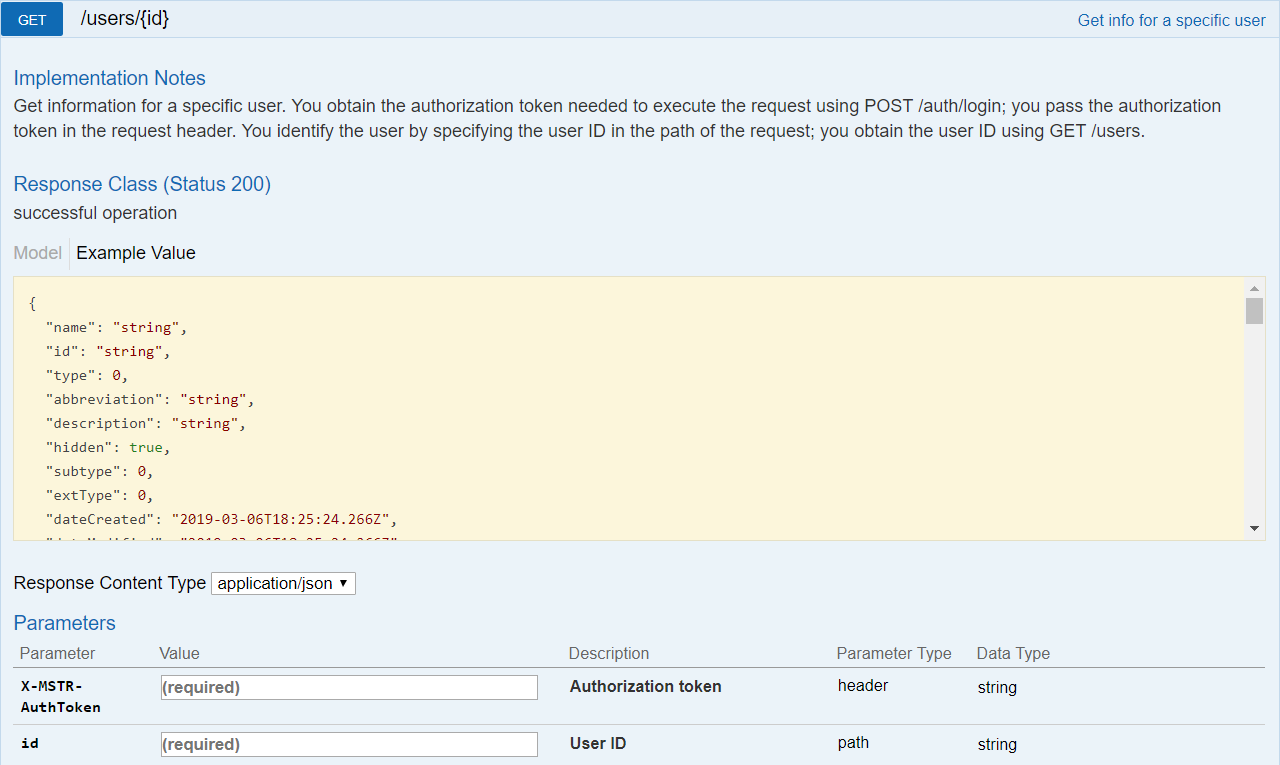
REST API Explorer: https://demo.microstrategy.com/MicroStrategyLibrary/api-docs/index.html#/User%20Management/getUsers
Sample Request
-
Request Parameters
- X-MSTR-AuthToken Authorization token generated by
POST /api/auth/login.offset Location in the list of users to begin returning results. - id ID of the user to be updated. This ID was generated when the user was created and can be retrieved using
GET /api/userswith query parameters to search for the user.
- X-MSTR-AuthToken Authorization token generated by
-
Request Header
{
"Accept": "application/json",
"X-MSTR-AuthToken": "nllmm5lpmkjdsj4d4etgdikc6c"
} -
Request Body: Empty
-
Curl
curl -X GET --header 'Accept: application/json' --header 'X-MSTR-AuthToken: nllmm5lpmkjdsj4d4etgdikc6c'
'https://demo.microstrategy.com/MicroStrategyLibrary/api/users?nameBegins=Neel&offset=0&limit=-1'
Sample Response
-
Response Body
In this example, the REST server returns information about the user "John Smith". Yuu can verify that the description was changed to "Principal Software Engineer".
{
"name": "John Smith",
"id": "8D0C05F2456F52E4AA737891B4659201",
"abbreviation": "jsmith",
"description": "Principal Software Engineer",
"type": 34,
"subtype": 8704,
"extType": 0,
"dateCreated": "2019-03-04T17:55:07.000+0000",
"dateModified": "2019-03-04T18:57:57.000+0000",
"version": "D5C5F280432238D70EE14F839E136711",
"acg": 255,
"iconPath": "",
"owner": {
"name": "Administrator",
"id": "54F3D26011D2896560009A8E67019608"
}
} -
Response Code: 200(Success: OK)
Log out
Endpoint: POST /api/auth/logout
This endpoint allows the caller to log out for the authenticated user with the Strategy REST Server. In this example, you close the active user session by providing the authorization token, X-MSTR-AuthToken, generated by POST /api/auth/login. If the call is successful, the resulting HTTP response returns an HTTP status code 204.
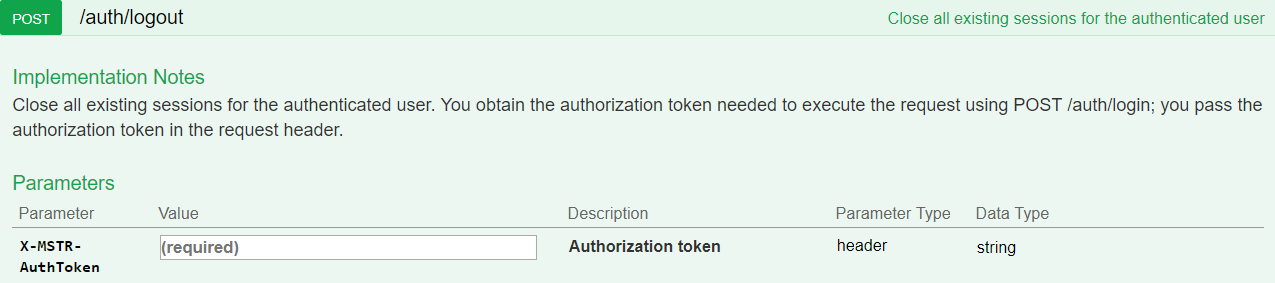
REST API Explorer: https://demo.microstrategy.com/MicroStrategyLibrary/api-docs/index.html#/Authentication/postLogout
Sample Request
-
Request Header
'Accept: application/json'
'X-MSTR-AuthToken: nllmm5lpmkjdsj4d4etgdikc6c' -
Request Body: Empty
-
Curl
curl -X POST -i -c ~/cookie-jar.txt --header 'Content-Type: application/json' --header 'Accept: application/json' --header 'X-MSTR-AuthToken: nllmm5lpmkjdsj4d4etgdikc6c' https://demo.microstrategy.com/MicroStrategyLibrary/api/auth/logout'
Sample Response
- Response code: 204