Folder browsing
You can try out this workflow at REST API Playground.
Learn more about Strategy REST API Playground here.
The workflow for browsing folders in the metadata includes the following sequence of REST API requests.
- Log in Authenticate into the environment with
POST /api/auth/loginand standard authentication. - Get project list Obtain the project list from
GET /api/projects. - Browse to the Shared Reports folder Call
GET /api/folders/preDefinedto perform folder browsing to the Shared Reports folder (may be multiple requests).- Get the Shared Reports and My Reports folder objects (optional) Available since 2021 Update 10
- Browse to a folder by ID Call
GET /api/folders/{id}to perform folder browsing to a child folder under Shared Reports. - Log out Call
POST /api/logoutto close the session.
A detailed explanation of each step is provided below:
Log in
Endpoint: POST /api/auth/login
This endpoint allows the caller to authenticate with the Strategy REST server. You provide the information used to create the session in the body of the request. In this example, you use standard authentication so you need to provide username, password, and loginMode (which specifies the authentication mode to use). If you omit an optional field, the REST server uses the default value. If the call is successful, the resulting HTTP response returns an HTTP status code 204 and a response header containing X-MSTR-AuthToken, the authorization token that will be used in subsequent requests.
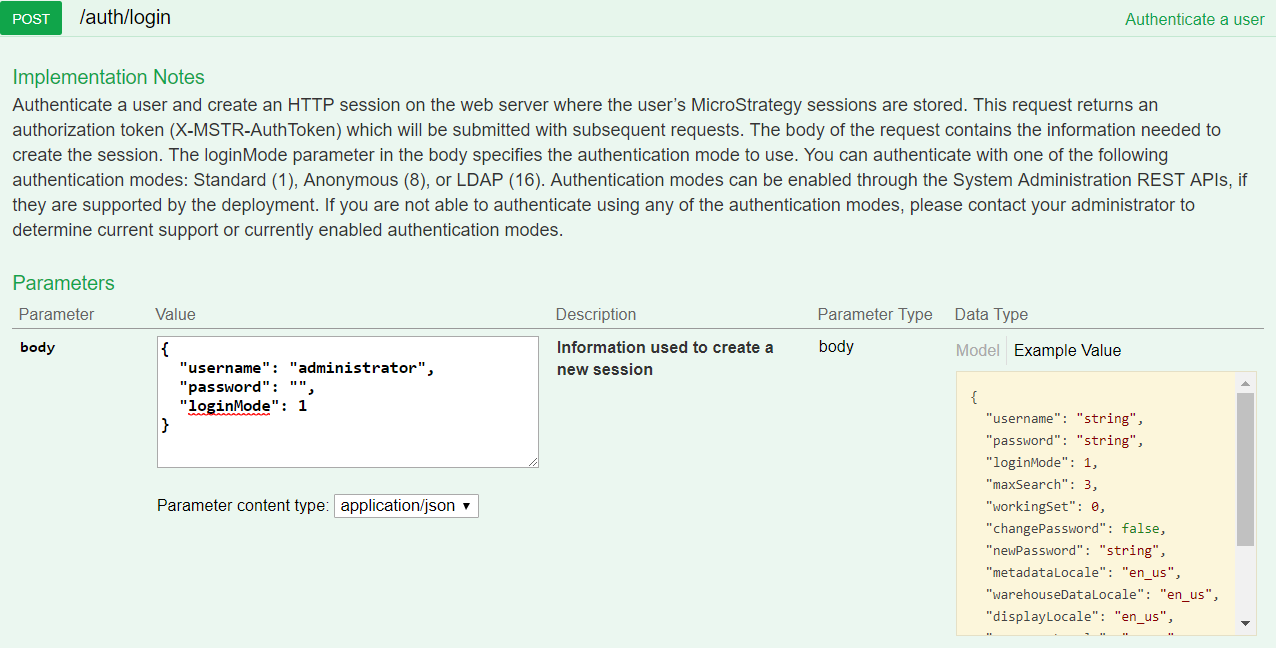
REST API Explorer: https://demo.microstrategy.com/MicroStrategyLibrary/api-docs/index.html#/Authentication/postLogin
Sample Request
-
Request Headers
'Content-Type: application/json'
'Accept: application/json' -
Request Body
{
"loginMode": 1,
"username": "administrator",
"password": ""
} -
Curl
curl -X POST "https://demo.microstrategy.com/MicroStrategyLibrary/api/auth/login" --header 'Content-Type: application/json' --header 'Accept: application/json' -d '{ \
"loginMode":1, \
"username": "administrator", \
"password": "" \
}'
Sample Response
-
Response Headers
{
"pragma": "no-cache",
"x-mstr-authtoken": "nllmm5lpmkjdsj4d4etgdikc6c",
"cache-control": "no-cache, no-store, max-age=0, must-revalidate",
"date": "Thur, 5 July 2018 01:42:31 GMT",
"expires": "0",
"content-type": null
}The authorization token "x-mstr-authtoken" is returned in the response header. It is used in other endpoints to authenticate the user.
-
Response Body: Empty
-
Response Code: 204 (Success: No Content)
Get project list
Endpoint: GET /api/projects
This endpoint allows the caller to get the list of projects with the Strategy REST server. In this example, you get the list of projects in the MicroStrategy Tutorial metadata. You use the authorization token returned during login as the value for the header parameter, X-MSTR-AuthToken. If the call is successful, the resulting HTTP response returns an HTTP status code 200 and a response body containing a list of the active projects that the user session has access to.
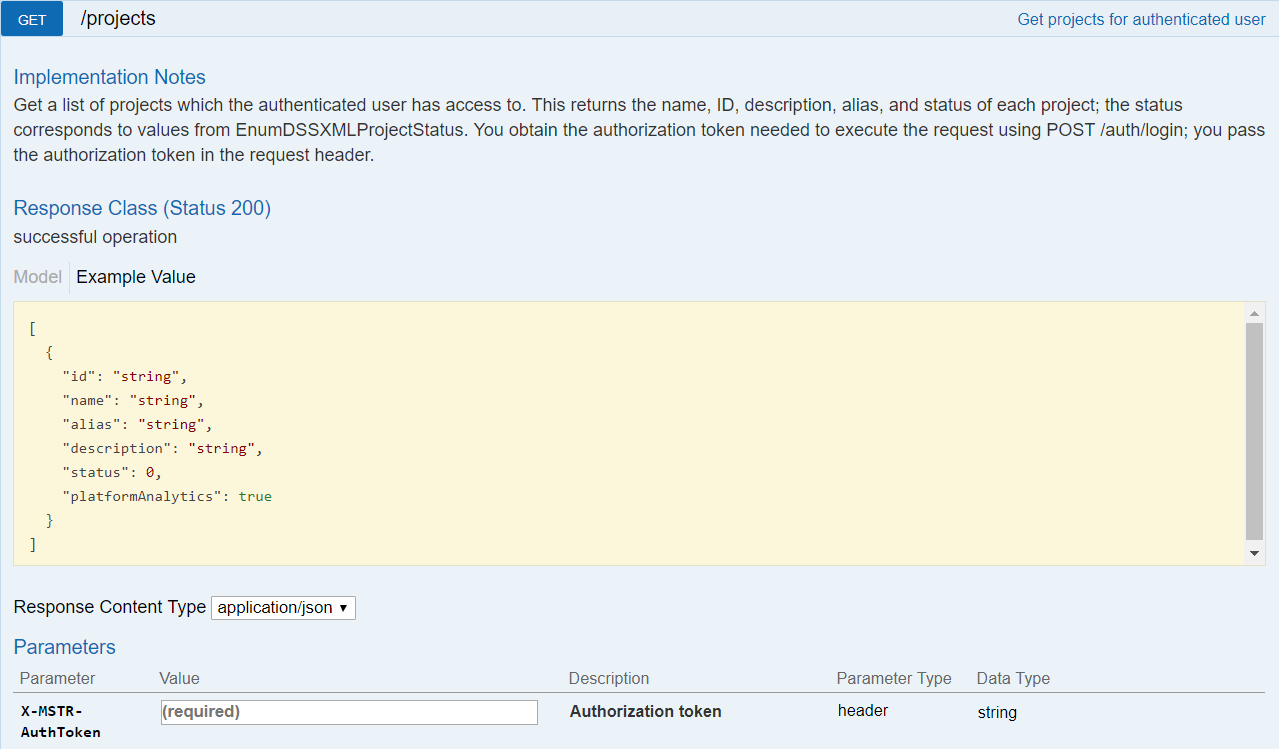
REST API Explorer: https://demo.microstrategy.com/MicroStrategyLibrary/api-docs/index.html#/Projects/getProjects
Sample Request
-
Request Headers
'Accept: application/json'
'X-MSTR-AuthToken: nllmm5lpmkjdsj4d4etgdikc6c' -
Request Body: Empty
-
Curl
curl -X GET "https://demo.microstrategy.com/MicroStrategyLibrary/api/projects" --header 'Accept: application/json' --header 'X-MSTR-AuthToken: nllmm5lpmkjdsj4d4etgdikc6c'
Sample Response
-
Response Body
[
{
"id": "B19DEDCC11D4E0EFC000EB9495D0F44F",
"name": "MicroStrategy Tutorial",
"alias": "",
"description": "MicroStrategy Tutorial project and application set designed to illustrate the platform's rich functionality. The theme is an Electronics, Books, Movies and Music store. Employees, Inventory, Finance, Product Sales and Suppliers are analyzed.",
"status": 0
},
{
"id": "AF09B3E3458F78B4FBE4DEB68528BF7B",
"name": "Human Resources Analysis Module",
"alias": "",
"description": "The Human Resources Analysis Module analyses workforce headcount, trends and profiles, employee attrition and recruitment, compensation and benefit costs and employee qualifications, performance and satisfaction.",
"status": 0
}
]
The response body contains information for each project that is returned, including the project ID that you use in later endpoints.
- Response Code: 204 (Success: OK)
Browse to the Shared Reports folder
Endpoint: GET /api/folders/preDefined/{folderType}
This endpoint allows the caller to get the objects under a predefined folder with the Strategy REST server. In this example, you get the objects under "Shared Reports" in the "MicroStrategy Tutorial" project. You use the authorization token returned by POST /api/auth/login as the value for X-MSTR-AuthToken and a project ID returned by GET /api/projects as the value for X-MSTR-ProjectID. You provide a value for folderType from the EnumDSSXMLFolderNames enumeration. In this example, you use the value "7" , which specifies the predefined "Shared Reports" folder under the "Public Objects" folder. If the call is successful, the resulting HTTP response returns an HTTP status 200 and a list of metadata objects under the "Shared Reports" folder.
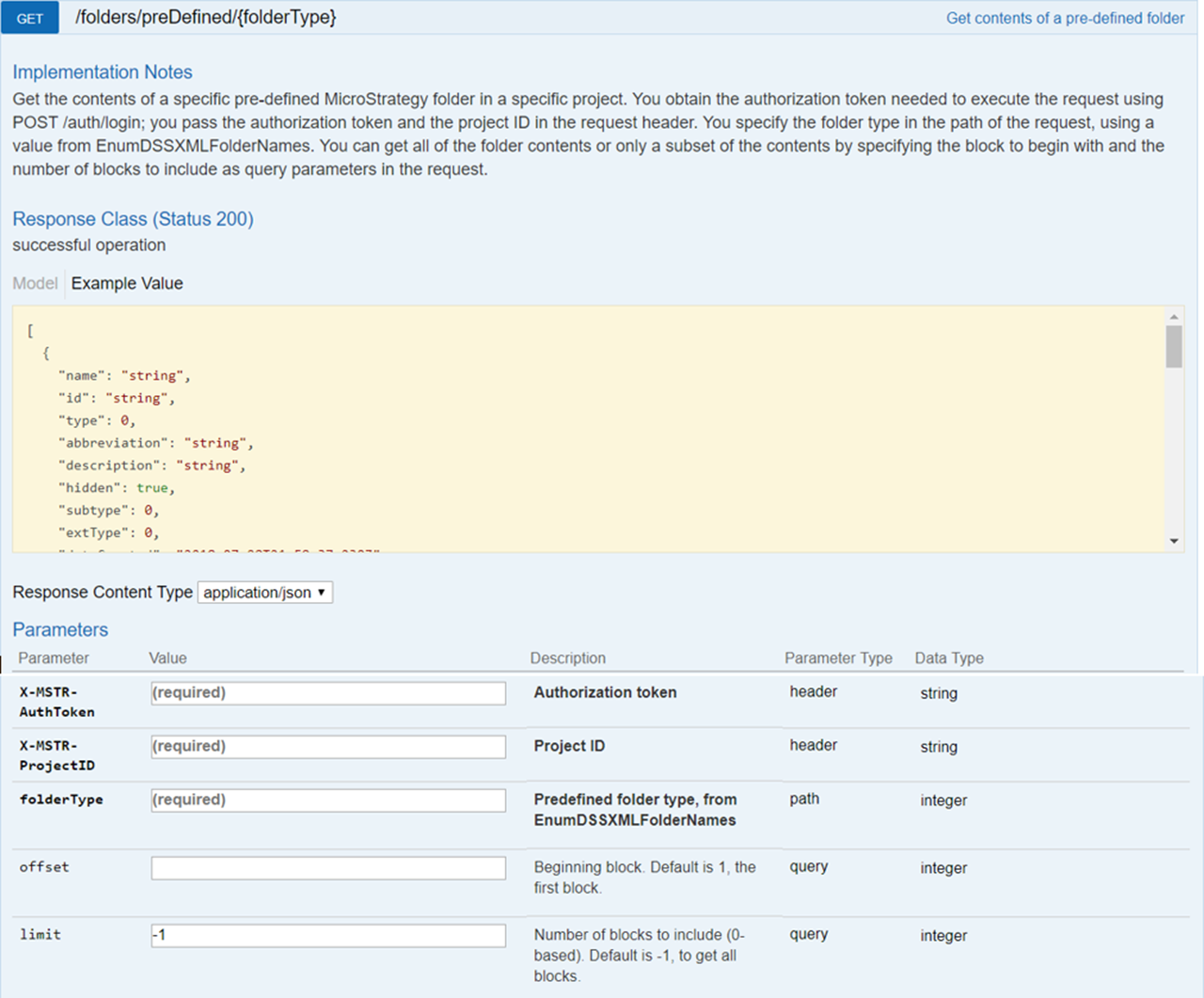
REST API Explorer: https://demo.microstrategy.com/MicroStrategyLibrary/api-docs/index.html#/Browsing/getPreDefinedFolder
Sample Request
-
Request Parameters
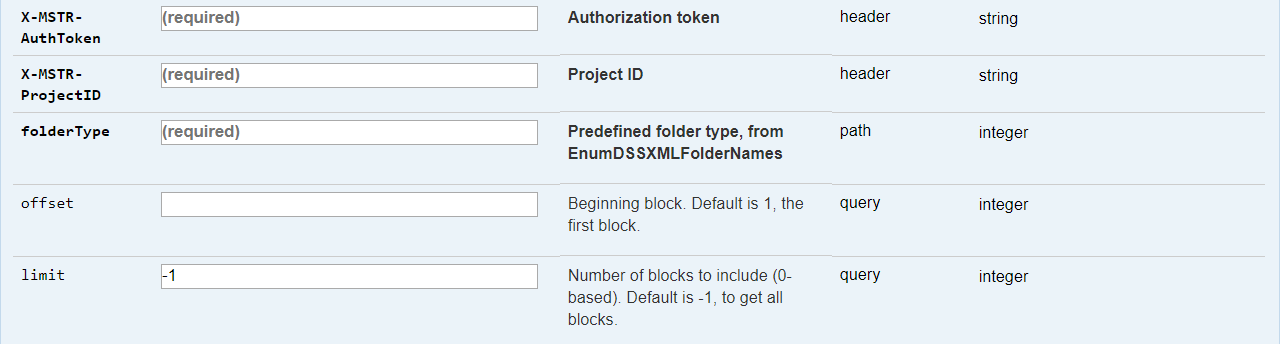
-
Request Headers
'Accept: application/json'
'X-MSTR-AuthToken: nllmm5lpmkjdsj4d4etgdikc6c'
'X-MSTR-ProjectID: B19DEDCC11D4E0EFC000EB9495D0F44F' -
Curl
curl -X GET "https://demo.microstrategy.com/MicroStrategyLibrary/api/folders/preDefined/7?limit=-1" --header 'Accept: application/json' --header 'X-MSTR-AuthToken: nllmm5lpmkjdsj4d4etgdikc6c' --header 'X-MSTR-ProjectID: B19DEDCC11D4E0EFC000EB9495D0F44F'
Sample Response
-
Response Body
You can find detail definitions of each parameter in the Response body for this endpoint on the Strategy REST API Explorer page, under Response Class -> Model.
{
"name": "Business Roles",
"id": "032A5E114A59D28267BDD8B6D9E58B22",
"type": 8,
"description": "These folders contain reports that are appropriate for individuals in different organizational roles.",
"subtype": 2048,
"dateCreated": "2005-05-06T17:48:43.000-0400",
"dateModified": "2007-03-04T11:42:01.000-0500",
"version": "3940C5CB4136F3B1DB4F5ABD9541F4B8",
"acg": 255,
"owner": {
"name": "Administrator",
"id": "54F3D26011D2896560009A8E67019608"
}
},
{
"name": "Documents and Scorecards",
"id": "F025A94B4C03B6DCEE0F5D9DA825DA67",
"type": 8,
"description": "This folder contains several examples of dashboards.",
"subtype": 2048,
"dateCreated": "2007-01-13T17:39:22.000-0500",
"dateModified": "2015-05-04T17:50:35.000-0400",
"version": "123CF8A84FCD6FA5B2496E96E5915CAA",
"acg": 255,
"owner": {
"name": "Administrator",
"id": "54F3D26011D2896560009A8E67019608"
}
},
{
"name": "Enterprise Reporting Documents",
"id": "92ADD0F84D07AC532AD03BA0F92A836B",
"type": 8,
"description": "This folder contains various types of documents such as scorecards and dashboards, managed metrics reports, production and operational reports, invoices and statements, and business reports.",
"subtype": 2048,
"dateCreated": "2003-09-08T16:35:27.000-0400",
"dateModified": "2012-03-29T10:49:01.000-0400",
"version": "51FF405E46B8C3400027D6896CC8AA4F",
"acg": 255,
"owner": {
"name": "Administrator",
"id": "54F3D26011D2896560009A8E67019608"
}
},
{
"name": "MicroStrategy Platform Capabilities",
"id": "D64C532E4E7FBA74D29A7CA3576F39CF",
"type": 8,
"description": "This folder contains examples of many of the sophisticated capabilities within the Strategy platform.",
"subtype": 2048,
"dateCreated": "2006-05-23T04:55:20.000-0400",
"dateModified": "2012-05-17T05:00:38.000-0400",
"version": "9E78732646B926BB161F32B5E96581D3",
"acg": 255,
"owner": {
"name": "Administrator",
"id": "54F3D26011D2896560009A8E67019608"
}
},
{
"name": "Sample Dashboards",
"id": "C6C5ECF0B571448A9C31C653AB1D5E51",
"type": 8,
"hidden": true,
"subtype": 2048,
"dateCreated": "2014-10-20T14:13:39.000-0400",
"dateModified": "2017-02-16T03:46:16.000-0500",
"version": "25798DEE4C5CFC61B54BE8A6E60AF208",
"acg": 255,
"owner": {
"name": "Administrator",
"id": "54F3D26011D2896560009A8E67019608"
}
},
{
"name": "Subject Areas",
"id": "5B68C5AE433C728679340A91DC8F809C",
"type": 8,
"description": "This folder contains reports that are categorized by topic. Topics include Customer Analysis, Enterprise Performance Management, Human Resource Analysis, Inventory and Supply Chain Analysis, Sales and Profitability Analysis, and Supplier Analysis.",
"subtype": 2048,
"dateCreated": "2006-05-22T11:42:06.000-0400",
"dateModified": "2010-04-08T07:13:16.000-0400",
"version": "D07DA02D455910C463F928ACBDE6AC9D",
"acg": 255,
"owner": {
"name": "Administrator",
"id": "54F3D26011D2896560009A8E67019608"
}
}The REST server returns all the object information under "Shared Reports".
Get the Shared Reports and My Reports folder objects (optional)
Available since 2021 Update 10Endpoint: GET /api/folders/preDefined?folderType={folderType}
This endpoint allows the caller to get the folder object of one or more predefined folders with the Strategy REST server. In this example, you get the "Shared Reports" and "My Reports" folder objects in the "MicroStrategy Tutorial" project. You use the authorization token returned by POST /api/auth/login as the value for X-MSTR-AuthToken and a project ID returned by GET /api/projects as the value for X-MSTR-ProjectID. You provide a value for folderType from the EnumDSSXMLFolderNames enumeration. You may specify multiple folder types as a comma separated list. In this example, you use the value "7,20", where "7" specifies the predefined "Shared Reports" folder under the "Public Objects" folder, and "20" specifies the "My Reports" folder under the profile folder of the active user. If the call is successful, the resulting HTTP response returns an HTTP status code 200 and a list of the folder objects requested.
Sample Request
-
Request Parameters
-
X-MSTR-AuthTokenThe authorization token generated by
POST /api/auth/login. -
X-MSTR-ProjectIDThe ID of the project that the folders being requested belong to.
-
folderTypeThe pre-defined folder type, from EnumDSSXMLFolderNames. You may specify multiple folder types as a comma separated list.
-
-
Request Headers
'Accept: application/json'
'X-MSTR-AuthToken: nllmm5lpmkjdsj4d4etgdikc6c'
'X-MSTR-ProjectID: B19DEDCC11D4E0EFC000EB9495D0F44F' -
Curl
curl -X GET "https://demo.microstrategy.com/MicroStrategyLibrary/api/folders/preDefined?folderType=7,20" --header 'Accept: application/json' --header 'X-MSTR-AuthToken: nllmm5lpmkjdsj4d4etgdikc6c' --header 'X-MSTR-ProjectID: B19DEDCC11D4E0EFC000EB9495D0F44F'
Sample Response
-
Response Body
The REST server returns a list containing the object information of the requested folders. Note that the folder with the name "Reports" is the Shared Reports folder.
{
"preDefined": [
{
"name": "Reports",
"id": "D3C7D461F69C4610AA6BAA5EF51F4125",
"type": 8,
"subtype": 2048,
"dateCreated": "2010-06-11T18:38:55.000+0000",
"dateModified": "2023-02-10T18:07:21.000+0000",
"version": "C4849006E34EA7DA6D811F8CBD319C50",
"acg": 255,
"owner": {
"name": "Administrator",
"id": "54F3D26011D2896560009A8E67019608"
},
"extType": 0,
"folderType": 7
},
{
"name": "My Reports",
"id": "E287FE0E11E5B55F03C70080EF555BA1",
"type": 8,
"subtype": 2048,
"dateCreated": "2016-01-07T16:58:33.000+0000",
"dateModified": "2023-03-08T21:32:18.000+0000",
"version": "784CAF8370496D2510CF91A7AD72941B",
"acg": 255,
"owner": {
"name": "Administrator",
"id": "54F3D26011D2896560009A8E67019608"
},
"extType": 0,
"folderType": 20
}
]
}
Browse to a folder by ID
Endpoint: GET /api/folders/{id}
This endpoint allows the caller to get the objects under a folder with the Strategy REST server using the folder ID. You use the authorization token returned by POST /api/auth/login as the value for X-MSTR-AuthToken and a project ID returned by GET /api/projects as the value for X-MSTR-ProjectID. You provide a value for the id path parameter with the ID of the folder you want to browse to. In this example, the value "032A5E114A59D28267BDD8B6D9E58B22" is used, which is the ID of the "Business Roles" folder under "Shared Reports" that was returned by GET /api/folders/preDefined/7. If the call is successful, the resulting HTTP response returns an HTTP status code 200 and a list of metadata objects under the folder.
Sample Request
-
Request Parameters
-
X-MSTR-AuthTokenThe authorization token generated by
POST /api/auth/login. -
X-MSTR-ProjectIDThe ID of the project that the folder being requested belongs to.
-
idThe folder ID.
-
-
Request Headers
'Accept: application/json'
'X-MSTR-AuthToken: nllmm5lpmkjdsj4d4etgdikc6c'
'X-MSTR-ProjectID: B19DEDCC11D4E0EFC000EB9495D0F44F' -
Curl
curl -X GET "https://demo.microstrategy.com/MicroStrategyLibrary/api/folders/032A5E114A59D28267BDD8B6D9E58B22" --header 'Accept: application/json' --header 'X-MSTR-AuthToken: nllmm5lpmkjdsj4d4etgdikc6c' --header 'X-MSTR-ProjectID: B19DEDCC11D4E0EFC000EB9495D0F44F'
Sample Response
-
Response Body
The REST server returns all the object information under the "Business Roles" folder.
[
{
"name": "Billing Managers",
"id": "7A83FC5245C894A2FD0B0BA20801E3F8",
"type": 8,
"description": "This folder contains reports that are appropriate for Billing Managers, including a customer invoice and a customer transaction report.",
"subtype": 2048,
"dateCreated": "2005-05-06T21:49:08.000+0000",
"dateModified": "2016-08-12T19:32:56.000+0000",
"version": "ECEBEF8448F5E57B189AD6A19C839133",
"acg": 255,
"owner": {
"name": "Administrator",
"id": "54F3D26011D2896560009A8E67019608"
},
"extType": 0
},
{
"name": "Brand Managers",
"id": "8B1A934F46393111029F40A9CB4FE0C6",
"type": 8,
"description": "This folder contains brand sales and profitability analyses.",
"subtype": 2048,
"dateCreated": "2005-05-06T21:49:14.000+0000",
"dateModified": "2016-08-12T19:32:56.000+0000",
"version": "ECEBEF8448F5E57B189AD6A19C839133",
"acg": 255,
"owner": {
"name": "Administrator",
"id": "54F3D26011D2896560009A8E67019608"
},
"extType": 0
},
{
"name": "Category Managers",
"id": "9B6F439640C1BEDB30EF74939A43F286",
"type": 8,
"description": "This folder contains category sales and profitability analyses.",
"subtype": 2048,
"dateCreated": "2005-05-06T21:49:24.000+0000",
"dateModified": "2016-08-12T19:32:56.000+0000",
"version": "ECEBEF8448F5E57B189AD6A19C839133",
"acg": 255,
"owner": {
"name": "Administrator",
"id": "54F3D26011D2896560009A8E67019608"
},
"extType": 0
},
{
"name": "Company Executives",
"id": "0065ED414DC05BC9E4E7E6AC2C6AA81F",
"type": 8,
"description": "This folder contains executive dashboards that summarize corporate and regional performance.",
"subtype": 2048,
"dateCreated": "2006-05-23T08:56:12.000+0000",
"dateModified": "2016-08-12T19:32:56.000+0000",
"version": "ECEBEF8448F5E57B189AD6A19C839133",
"acg": 255,
"owner": {
"name": "Administrator",
"id": "54F3D26011D2896560009A8E67019608"
},
"extType": 0
},
{
"name": "District Sales Managers",
"id": "5105902A4446ACC07467C79BF19FC47C",
"type": 8,
"description": "This folder contains analyzes of store-level performance.",
"subtype": 2048,
"dateCreated": "2005-05-06T21:49:36.000+0000",
"dateModified": "2016-08-12T19:32:56.000+0000",
"version": "ECEBEF8448F5E57B189AD6A19C839133",
"acg": 255,
"owner": {
"name": "Administrator",
"id": "54F3D26011D2896560009A8E67019608"
},
"extType": 0
},
{
"name": "Operations Managers",
"id": "A81BEFB44F7EE6F522AC85814B3BDCC6",
"type": 8,
"description": "This folder contains documents analyzing sales transactions at the city and state levels, as well as an analysis of the timeliness of outbound shipments.",
"subtype": 2048,
"dateCreated": "2006-07-20T13:20:01.000+0000",
"dateModified": "2016-08-12T19:32:56.000+0000",
"version": "ECEBEF8448F5E57B189AD6A19C839133",
"acg": 255,
"owner": {
"name": "Administrator",
"id": "54F3D26011D2896560009A8E67019608"
},
"extType": 0
},
{
"name": "Regional Sales Managers",
"id": "E62347FB419BF6C847A712AB40148E6A",
"type": 8,
"description": "This folder contains analyses of customer income, sales by employee, and revenue trends.",
"subtype": 2048,
"dateCreated": "2005-05-06T21:49:46.000+0000",
"dateModified": "2016-08-12T19:32:56.000+0000",
"version": "ECEBEF8448F5E57B189AD6A19C839133",
"acg": 255,
"owner": {
"name": "Administrator",
"id": "54F3D26011D2896560009A8E67019608"
},
"extType": 0
},
{
"name": "Suppliers",
"id": "AD0985064D8912292E0D07AE1F86866F",
"type": 8,
"description": "This folder contains a report analyzing sales by supplier by customer region, item, and month.",
"subtype": 2048,
"dateCreated": "2006-05-23T08:56:48.000+0000",
"dateModified": "2016-08-12T19:32:56.000+0000",
"version": "ECEBEF8448F5E57B189AD6A19C839133",
"acg": 255,
"owner": {
"name": "Administrator",
"id": "54F3D26011D2896560009A8E67019608"
},
"extType": 0
}
]
Filter the folder contents
Available since 2021 Update 10When calling GET /api/folders/{id}, you can use the optional query parameters type and hidden to filter the objects that are included in the response.
type: Filter the folder contents based on thetypeproperty of objects. If this query parameter is passed, then only objects of the type(s) specified are included in the response. If not passed, no filtering is applied. You may specify multiple values as a comma separated list. Possible values are defined in EnumDSSXMLObjectTypes. For example,type=3,8,55only includes objects in the folder that have a type of3(reports),8(folders), or55(dashboards and documents).hidden: Filter the result based on thehiddenproperty of objects. If this query parameter is not passed, then no filtering is applied (both hidden and unhidden objects are returned). If you passhidden=falsethen only objects that are not hidden are returned. If you passhidden=truethen only objects that are hidden are returned.
Log out
Endpoint: POST /api/auth/logout
This endpoint allows the caller to log out for the authenticated user with the Strategy REST server. In this example, you close the active user session by providing the X-MSTR-AuthToken authorization token generated during login. If the call is successful, the resulting HTTP response returns an HTTP status code 204.
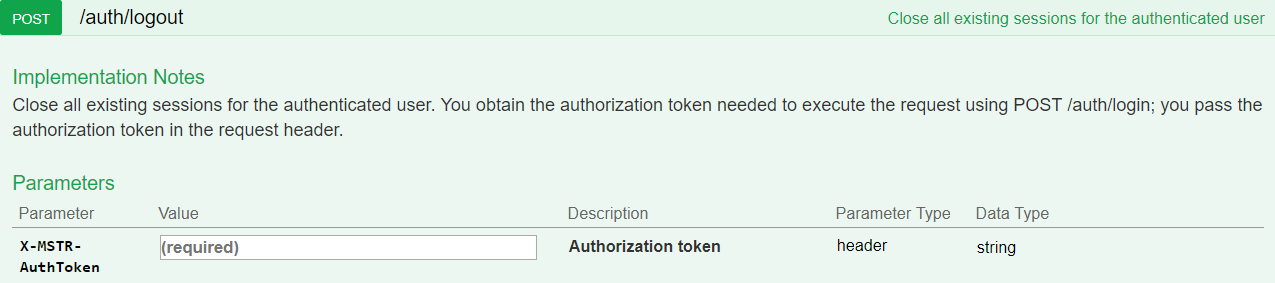
REST API Explorer: https://demo.microstrategy.com/MicroStrategyLibrary/api-docs/index.html#/Authentication/postLogout
Sample Request
-
Request Headers
'Accept: application/json'
'X-MSTR-AuthToken: nllmm5lpmkjdsj4d4etgdikc6c' -
Request Body: Empty
-
Curl
curl -X POST -i -c ~/cookie-jar.txt --header 'Content-Type: application/json' --header 'Accept: application/json' --header 'X-MSTR-AuthToken: nllmm5lpmkjdsj4d4etgdikc6c' https://demo.microstrategy.com/MicroStrategyLibrary/api/auth/logout'
Sample Response
- Response code: 204