Sample workflow: Create an incremental refresh report
You can try out this workflow at REST API Playground.
Learn more about Strategy REST API Playground here.
This workflow sample demonstrates how to create a new Incremental Refresh Report object through the Modeling service.
You want to create a new Incremental Refresh Report as defined in the below screenshot and name it “YearInList_Insert in the destination folder of 31727EF14E35DAA437B716BA56466585. The target cube of the Incremental Refresh Report is called Year_Country_Category_3 with the object ID of F71F4C0E4B8F73B143B0DD83EEB47F43. The project ID is B7CA92F04B9FAE8D941C3E9B7E0CD754.
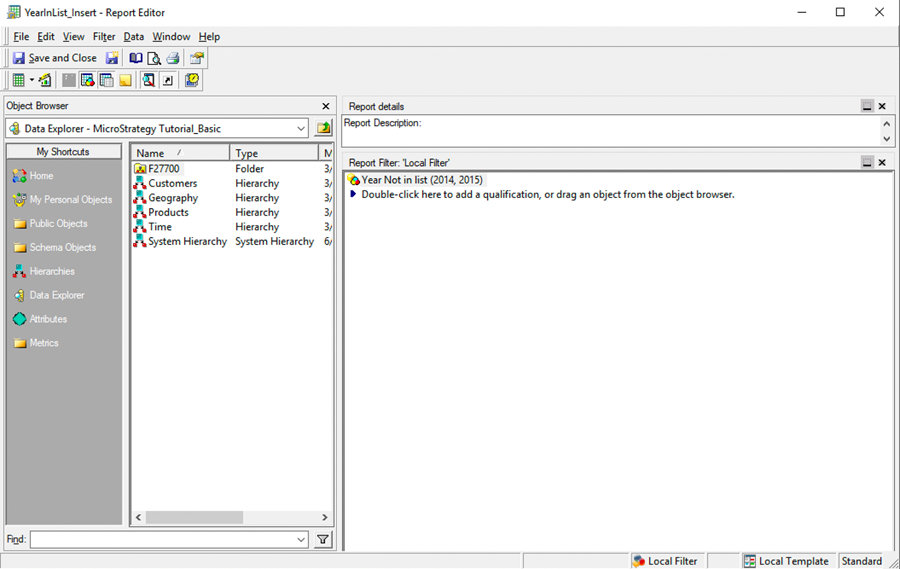
An authorization token allows the API layer to hide internal session-related implementations such as managing different project-specific sessions. Once the REST API layer has validated the user's credentials using the specified authentication mode, it initiates a session with the Intelligence server and creates a unique authorization token for the client.
Get the authorization token needed to execute the request with POST /api/auth/login.
Get the project ID from GET /api/projects.
Create a new incremental refresh report using POST /api/model/incrementalRefresh
To create the new Incremental Refresh Report, you must submit the request body with the correct information.
In information, you must provide the name, subtype, and destinationFolderID for the Incremental Refresh Report you want to create. In targetCube, you must provide the information for the base cube that the Incremental Refresh Report is built on.
Sample Request Header:
"accept": "application/json"
"X-MSTR-AuthToken": "bbjpsjos3b7ebokq9jdfvknska"
"X-MSTR-ProjectID": "B7CA92F04B9FAE8D941C3E9B7E0CD754"
"Content-Type": "application/json"
Sample Request Body:
{
"information": {
"destinationFolderId": "DD7E4D4346866BFBBFA5078DACD21A36",
"subType": "report_increment_refresh",
"name": "YearInList_Insert"
},
"targetCube": {
"objectId": "F71F4C0E4B8F73B143B0DD83EEB47F43",
"subType": "report_cube"
},
"incrementType": "filter",
"refreshType": "insert",
"filter": {
"text": "Year <> 2014, 2015",
"tree": {
"type": "predicate_element_list",
"predicateId": "3CFB65D310F44BF0ADDB37E5F5005CF9",
"predicateTree": {
"attribute": {
"objectId": "8D679D5111D3E4981000E787EC6DE8A4",
"subType": "attribute",
"name": "Year"
},
"elements": [
{
"display": "2014",
"elementId": "h2014"
},
{
"display": "2015",
"elementId": "h2015"
}
],
"function": "not_in"
}
}
}
}
Sample Curl:
curl -X POST "http://10.23.33.151:8080/MicroStrategyLibrary/api/model/incrementalRefresh" \
-H "accept: application/json" \
-H "X-MSTR-AuthToken: 7frmogrqns31jsc9l5gvd6qj6f" \
-H "X-MSTR-ProjectID: B7CA92F04B9FAE8D941C3E9B7E0CD754" \
-H "Content-Type: application/json" \
-d '{"information":{"destinationFolderId":"DD7E4D4346866BFBBFA5078DACD21A36","subType":"report_increment_refresh","name":"YearInList_Insert"},"targetCube":{"objectId":"F71F4C0E4B8F73B143B0DD83EEB47F43","subType":"report_cube"},"incrementType":"filter","refreshType":"insert","filter":{"text":"Year <> 2014, 2015","tree":{"type":"predicate_element_list","predicateId":"3CFB65D310F44BF0ADDB37E5F5005CF9","predicateTree":{"attribute":{"objectId":"8D679D5111D3E4981000E787EC6DE8A4","subType":"attribute","name":"Year"},"elements":[{"display":"2014","elementId":"h2014"},{"display":"2015","elementId":"h2015"}],"function":"not_in"}}}}'
Sample Response Body:
You can view the new Incremental Refresh Report definition in the body of the response.
{
"information": {
"dateCreated": "2022-05-27T08:05:11.098Z",
"dateModified": "2022-05-27T08:05:11.098Z",
"versionId": "63B0740B4174A00676908F9BBAC1471A",
"primaryLocale": "en-US",
"objectId": "9597ED4646F66780A6AA059CE1159D7F",
"subType": "report_increment_refresh",
"name": "YearInList_Insert"
},
"targetCube": {
"objectId": "F71F4C0E4B8F73B143B0DD83EEB47F43",
"subType": "report_cube",
"name": "IC01_Year+Country+Category+3Metrics"
},
"incrementType": "filter",
"refreshType": "insert",
"filter": {
"text": "Year <> 2014, 2015",
"tree": {
"type": "predicate_element_list",
"predicateId": "BC02C58528CA46338014CA9BDD5F780A",
"predicateTree": {
"attribute": {
"objectId": "8D679D5111D3E4981000E787EC6DE8A4",
"subType": "attribute",
"name": "Year"
},
"elements": [
{
"display": "2014",
"elementId": "h2014"
},
{
"display": "2015",
"elementId": "h2015"
}
],
"function": "not_in"
}
}
}
}
Response Code: 201 (An Incremental Refresh Report is created successfully.)
Create a new FFSQL incremental refresh report using POST /api/model/incrementalRefresh
To create a new FFSQL Incremental Refresh Report, you must submit the request body with the correct information.
In information, you must provide the name, subtype, and destinationFolderID for the Incremental Refresh Report you want to create. In targetCube, you must provide the information for the base FFSQL cube that the Incremental Refresh Report is built on. You may also provide table and template information. Attributes and metrics on the template should be the same as the table. filter is not applicable for FFSQL Incremental Refresh Report.
Sample Request Header:
"accept": "application/json"
"X-MSTR-AuthToken": "bbjpsjos3b7ebokq9jdfvknska"
"X-MSTR-ProjectID": "B7CA92F04B9FAE8D941C3E9B7E0CD754"
"Content-Type": "application/json"
Sample Request Body:
{
"information": {
"subType": "report_increment_refresh",
"name": "ffsql_irr_06"
},
"targetCube": {
"objectId": "1B1CD04E4494F4FD9711FC8E162FE574",
"subType": "report_cube",
"name": "ffsql"
},
"incrementType": "report",
"refreshType": "update",
"table": {
"physicalTable": {
"columns": [
{
"name": "aaa",
"dataType": {
"type": "integer",
"precision": 4,
"scale": 0
}
},
{
"name": "bbb",
"dataType": {
"type": "integer",
"precision": 4,
"scale": 0
}
},
{
"name": "ccc",
"dataType": {
"type": "double",
"precision": 18,
"scale": 0
}
}
],
"sqlExpression": {
"tree": {
"function": "concat_no_blank",
"children": [
{
"type": "constant",
"variant": {
"type": "string",
"value": "SELECT cust_city_id, call_ctr_id, tot_cost FROM tutorial.city_ctr_sls WHERE gross_dollar_sales > 0;"
}
}
],
"type": "operator"
}
}
},
"attributes": [
{
"name": "my_cust_city",
"forms": [
{
"id": "45C11FA478E745FEA08D781CEA190FE5",
"category": "ID",
"type": "system",
"displayFormat": "number",
"expression": {
"tree": {
"type": "column_reference",
"name": "ccc"
}
}
}
]
},
{
"name": "my_call_ctr",
"forms": [
{
"id": "45C11FA478E745FEA08D781CEA190FE5",
"category": "ID",
"type": "system",
"displayFormat": "number",
"expression": {
"tree": {
"type": "column_reference",
"name": "bbb"
}
}
}
]
}
],
"metrics": [
{
"name": "my_tot_cost",
"dataType": {
"type": "numeric",
"precision": 0,
"scale": 0
},
"expression": {
"tree": {
"type": "column_reference",
"name": "aaa"
}
}
}
],
"dataSource": {
"objectId": "A528E3A1436D9C08318735BC915FCF13",
"subType": "db_role_import",
"name": "tutorial_wh"
}
}
}
Sample Curl:
curl --location 'https://demo.microstrategy.com/MicroStrategyLibrary/api/model/incrementalRefresh' \
--header 'X-MSTR-AuthToken: bbjpsjos3b7ebokq9jdfvknska' \
--header 'X-MSTR-ProjectID: B7CA92F04B9FAE8D941C3E9B7E0CD754' \
--header 'Content-Type: application/json' \
--header 'Cookie: JSESSIONID=F7A455DE2F7CB7F1F8C7D377B7CFBE1D; iSession=56l4jqkr73dlj7o27n5uvlbd5b' \
--data '{
"information": {
"subType": "report_increment_refresh",
"name": "ffsql_irr_06",
"destinationFolderId": "D3C7D461F69C4610AA6BAA5EF51F4125"
},
"targetCube": {
"objectId": "1B1CD04E4494F4FD9711FC8E162FE574",
"subType": "report_cube",
"name": "ffsql"
},
"incrementType": "report",
"refreshType": "update",
"table": {
"physicalTable": {
"columns": [
{
"name": "aaa",
"dataType": {
"type": "integer",
"precision": 4,
"scale": 0
}
},
{
"name": "bbb",
"dataType": {
"type": "integer",
"precision": 4,
"scale": 0
}
},
{
"name": "ccc",
"dataType": {
"type": "double",
"precision": 18,
"scale": 0
}
}
],
"sqlExpression": {
"tree": {
"function": "concat_no_blank",
"children": [
{
"type": "constant",
"variant": {
"type": "string",
"value": "SELECT cust_city_id, call_ctr_id, tot_cost FROM tutorial.city_ctr_sls WHERE gross_dollar_sales > 0;"
}
}
],
"type": "operator"
}
}
},
"attributes": [
{
"name": "my_cust_city",
"forms": [
{
"id": "45C11FA478E745FEA08D781CEA190FE5",
"category": "ID",
"type": "system",
"displayFormat": "number",
"expression": {
"tree": {
"type": "column_reference",
"name": "ccc"
}
}
}
]
},
{
"name": "my_call_ctr",
"forms": [
{
"id": "45C11FA478E745FEA08D781CEA190FE5",
"category": "ID",
"type": "system",
"displayFormat": "number",
"expression": {
"tree": {
"type": "column_reference",
"name": "bbb"
}
}
}
]
}
],
"metrics": [
{
"name": "my_tot_cost",
"dataType": {
"type": "numeric",
"precision": 0,
"scale": 0
},
"expression": {
"tree": {
"type": "column_reference",
"name": "aaa"
}
}
}
],
"dataSource": {
"objectId": "A528E3A1436D9C08318735BC915FCF13",
"subType": "db_role_import",
"name": "tutorial_wh"
}
}
}'
Sample Response Body:
You can view the new Incremental Refresh Report definition in the body of the response.
{
"information": {
"dateCreated": "2024-01-24T07:54:29.220Z",
"dateModified": "2024-01-24T07:54:29.220Z",
"versionId": "B2952C4248A99A4346B8CBBC4B2D4A71",
"acg": 255,
"primaryLocale": "en-US",
"objectId": "68FE304442768565D587EFA6C7F96DDA",
"subType": "report_increment_refresh",
"name": "ffsql_irr_06"
},
"targetCube": {
"objectId": "1B1CD04E4494F4FD9711FC8E162FE574",
"subType": "report_cube",
"name": "ffsql_cube"
},
"incrementType": "report",
"refreshType": "update",
"template": {
"rows": [
{
"id": "15FDC75E15FC48CFA0EE53D5E4F36742",
"name": "my_cust_city",
"type": "attribute",
"forms": [
{
"id": "45C11FA478E745FEA08D781CEA190FE5",
"name": "ID"
}
]
},
{
"id": "0D7A725ACF3B41F8B6ACF0FFB5D29376",
"name": "my_call_ctr",
"type": "attribute",
"forms": [
{
"id": "45C11FA478E745FEA08D781CEA190FE5",
"name": "ID"
}
]
}
],
"columns": [
{
"type": "metrics",
"elements": [
{
"id": "59E6325B33BB4A5FAD057A8EB99A7CDB",
"name": "my_tot_cost",
"subType": "metric"
}
]
}
],
"pageBy": []
},
"table": {
"physicalTable": {
"columns": [
{
"id": "A30930BF8DB541F49384E3F9E40ACEC0",
"name": "aaa",
"dataType": {
"type": "integer",
"precision": 4,
"scale": 0
}
},
{
"id": "C85295213D7D43B5A6067BA4B14E3BE2",
"name": "bbb",
"dataType": {
"type": "integer",
"precision": 4,
"scale": 0
}
},
{
"id": "635EFD0ED49A4260880FB357812A24DB",
"name": "ccc",
"dataType": {
"type": "double",
"precision": 18,
"scale": 0
}
}
],
"sqlExpression": {
"tree": {
"function": "concat_no_blank",
"children": [
{
"type": "constant",
"variant": {
"type": "string",
"value": "SELECT cust_city_id, call_ctr_id, tot_cost FROM tutorial.city_ctr_sls WHERE gross_dollar_sales > 0;"
}
}
],
"type": "operator"
}
}
},
"attributes": [
{
"id": "15FDC75E15FC48CFA0EE53D5E4F36742",
"name": "my_cust_city",
"forms": [
{
"id": "45C11FA478E745FEA08D781CEA190FE5",
"name": "ID",
"category": "ID",
"type": "system",
"displayFormat": "number",
"expression": {
"tree": {
"type": "column_reference",
"objectId": "635EFD0ED49A4260880FB357812A24DB",
"name": "ccc"
}
}
}
]
},
{
"id": "0D7A725ACF3B41F8B6ACF0FFB5D29376",
"name": "my_call_ctr",
"forms": [
{
"id": "45C11FA478E745FEA08D781CEA190FE5",
"name": "ID",
"category": "ID",
"type": "system",
"displayFormat": "number",
"expression": {
"tree": {
"type": "column_reference",
"objectId": "C85295213D7D43B5A6067BA4B14E3BE2",
"name": "bbb"
}
}
}
]
}
],
"metrics": [
{
"id": "59E6325B33BB4A5FAD057A8EB99A7CDB",
"name": "my_tot_cost",
"dataType": {
"type": "numeric",
"precision": 0,
"scale": 0
},
"expression": {
"tree": {
"type": "column_reference",
"objectId": "A30930BF8DB541F49384E3F9E40ACEC0",
"name": "aaa"
}
}
}
],
"dataSource": {
"objectId": "A528E3A1436D9C08318735BC915FCF13",
"subType": "db_role_import",
"name": "tutorial_wh"
}
}
}
Response Code: 201 (An Incremental Refresh Report is created successfully.)
The model for the definition of the incremental refresh report
The model for the definition of the Incremental Refresh Report can be represented with the following fields.
objectID, dateCreated, dateModified, and versionId are generated automatically. As of MicroStrategy 2021 Update 6, only en-US is available for primaryLocale.
- (Required)
information- (Required)
name(String) - Name of the IRR. This is the most user-friendly value that can be used to identify the IRR. - (Required)
subtype(String) - For IRR,subTypeisreport_increment_refresh. - (Required)
destinationFolderId(String) - Folder ID where the new IRR is saved.
- (Required)
- (Required)
targetCube- (Required)
objectID(String) - The object ID of the target cube that the IRR is built on. - (Required)
subtype(String) - Thesubtypeof the target cube must bereport_cube. name(String) - The name of the target cube.
- (Required)
incrementType(String) - The incremental type for IRR, which can only be a filter and report.refreshType(String) - The refresh type for IRR, which can only beupdate,insert,delete,update_only, andreplace.filter(Not applicable when the target cube is a FFSQL cube)text(String) - The text of the filter name.tree(ExpressionNode) - A tree data structure fully defining the filter.tokens(List<ExpressionToken>) - A list of parsed tokens for the filter.
templaterows(List<Objects>) - A list of objects on the row of IRR template.columns(List<Objects>) - A list of objects on the column of IRR template.pageby(List<Objects>) - A list of objects on the pageby of IRR template.
table(Only applicable when the target cube is a FFSQL cube)physicalTable(Object) - The physical table containing the columns information and FFSQL expression.attributes(List<Objects>) - The list of attributes of the table.metrics(List<Objects>) - The list of metrics of the table.dataSource(ObjectInfoRefrence) - The data source of the table.