Attribute element prompts
You can try out this workflow at REST API Playground.
Learn more about Strategy REST API Playground here.
The attribute element prompt is one of the most commonly used prompt types. It allows the caller to provide a list of attribute elements from which a selection is made. For example, you can define a prompt as: 'Choose from a list of elements in Month'.
You can use REST APIs to perform the following action on attribute element prompts:
- Obtain elements for answering attribute element prompts
- Answer an attribute element prompt
- Get information about an attribute element prompt
- Attribute element prompt definition
Obtain elements for answering attribute element prompts
To answer an attribute element prompt, the user must know which attribute elements can be supplied as an answer. Use the following REST APIs to obtain this list of elements.
-
GET
/api/reports/{id}/instances/{instanceId}/prompts/{promptIdentifier}/elements -
GET
/api/documents/{id}/instances/{instanceId}/prompts/{promptIdentifier}/elements
The response can change based on the request parameters provided by the caller. Use the following parameters:
| Location | Name | Description |
|---|---|---|
| header | x-mstr-authToken | The authorization token |
| header | x-mstr-projectID | The ID of the project |
| path | reportId or dashboardId | The ID of the report or dashboard |
| path | instanceId | The instance ID of the report or dashboard |
| path | promptIdentifier | The key or ID of the prompt. Either one can be used to identify the prompt. Only the key is unique, since some prompts can be present multiple times in the dataset. Both of these fields can be obtained from the GET /api/prompts API call. |
| query | offset | The starting point with the collection of returned results. The default is zero. |
| query | limit | The maximum number of items returned for a single request. The default value is 100. The maximum value is 200. |
| query | searchPattern | The search pattern |
Sample code for obtaining the available attribute elements is provided below:
{
"elements": [
{
"id": "h7796;8D679D3C11D3E4981000E787EC6DE8A4",
"name": "Aaby:Alen"
},
{
"id": "h1874;8D679D3C11D3E4981000E787EC6DE8A4",
"name": "Aadland:Miko"
},
{
"id": "h1874;8D679D3C11D3E4981000E787EC6DE8A4:3771",
"name": "Aadland:Warner"
}
]
}
Answer an attribute element prompt
You use the following REST API endpoints to answer an attribute element prompt applied to a dashboard, document, or report:
-
PUT
/api/documents/{id}/instances/{instanceId}/prompts/answers -
PUT
/api/reports/{reportId}/instances/{instanceId}/prompts/answers
Provide specific prompt answers
You provide answers to an attribute element prompt in the body parameter of the request. You identify the prompt by providing the prompt ID, name or key; you specify the prompt type as "ELEMENTS". You specify the attribute element used to answer the prompt by providing either the full attribute element ID or the attribute element name.

Sample code for answering an attribute element prompt is provided below:
{
"prompts": [
{
"key": "76B7EBEE487913EF5C0A21975B577733@0@10",
"name": "Elements of Category",
"type": "ELEMENTS",
"answers": [
{
"id": "h1;8D679D3711D3E4981000E787EC6DE8A4",
"name": "Books"
}
]
}
]
}
Get information about an attribute element prompt
You use the following REST API endpoints to get information about attribute element prompts applied to dashboard, document, and report objects in the metadata, as well as instances of those objects:
-
GET
/api/documents/{id}/prompts -
GET
/api/documents/{id}/instances/{instanceId}/prompts -
GET
/api/reports/{reportId}/prompts -
GET
/api/reports/{reportId}/instances/{instanceId}/prompts
You provide the ID of the document, dashboard, or report in the path of the request, as well as the instance ID if you are getting information about a prompt applied to an instance of a document, dashboard, or report. The response contains the prompt information.
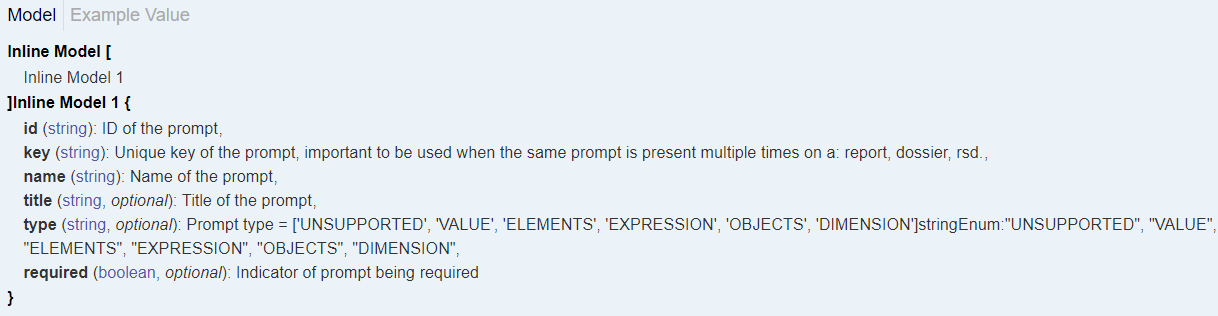
Attribute element prompt definition
The model for the definition of an attribute element prompt can be represented with the following fields:
-
idGUID of the prompt. -
nameName of the prompt. This is the most user-friendly value that can be used to identify the prompt. -
keyUnique identifier of the prompt. It is important to use this to identify the prompt if the same prompt is used more than once in the report, document or dashboard. -
titleTitle of the prompt. -
requiredSpecifies whether this prompt is required or optional. -
typePrompt type. For attribute element prompts, the value is "ELEMENTS". -
minThe minimum number of values that must be supplied to answer the prompt. -
maxThe maximum number of values that can be supplied to answer the prompt. -
source-
nameName of the attribute that provides the elements that prompt answers are selected from. -
idGUID of the attribute that provides the elements that prompt answers are selected from. -
typeInteger value for the object ID. The value of the object ID for an attribute is "12".
-
-
defaultAnswer-
idIdentifier of the default prompt answer, in the format AttributeID:ElementID. -
nameName of the default prompt answer, in the format AttributeID:ElementID.
-
-
answers-
idIdentifier of the prompt answer to be used, in the format AttributeID:ElementID. This is the full attribute element ID. -
nameName of the prompt answer to be used. This is the attribute element name.
-
Sample JSON code for an attribute element prompt definition is provided below:
[
{
"id": "0E6BAF5211EB0899810D0080EF25B228",
"key": "0E6BAF5211EB0899810D0080EF25B228@0@10",
"name": "Elements of Month",
"title": "Month",
"type": "ELEMENTS",
"required": false,
"closed": false,
"source": {
"name": "Month",
"id": "415C548749D69B14A728D0B1EF04E29E",
"type": 12
},
"defaultAnswer": [
{
"id": "h201411;415C548749D69B14A728D0B1EF04E29E",
"name": "November"
},
{
"id": "h201412;415C548749D69B14A728D0B1EF04E29E",
"name": "December"
}
],
"answers": [
{
"id": "h201411;415C548749D69B14A728D0B1EF04E29E",
"name": "November"
},
{
"id": "h201412;415C548749D69B14A728D0B1EF04E29E",
"name": "December"
}
]
}
]