Level prompts
The level prompt is one of the most popular prompt types. It allows callers to specify the calculation level of a metric. For example, users can define a level prompt at the country level and apply it to a cost fact, as shown below, to generate a new Cost_Level_Prompt metric that aggregates the sum of Cost at the country level.
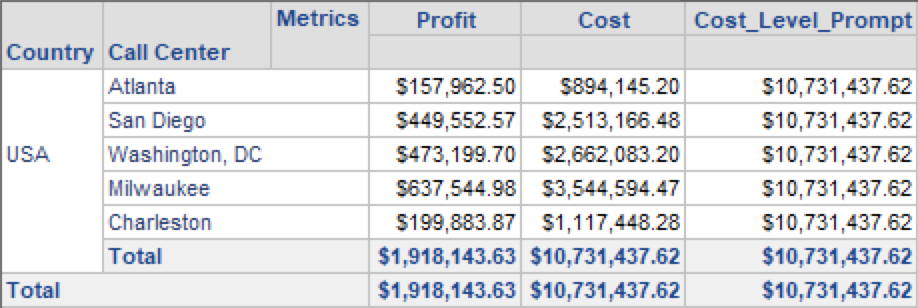
Use REST APIs to perform the following actions on level prompts:
Answer a level prompt
Use the following REST APIs to answer a level prompt for a report, document, or dashboard:
-
Reports
PUT
/api/reports/{id}/instances/{instanceId}/prompts/answers -
Documents or Dashboards
PUT
/api/documents/{id}/instances/{instanceId}/prompts/answers
All available parameters for the prompt definition are shown below.
| Location | Name | Description | Data Type | Required? |
|---|---|---|---|---|
| header | X-MSTR-AuthToken | The authorization token | string | yes |
| header | project id | The ID of the project | string | yes |
| query | id | The ID of the report, document, or dashboard | string | yes |
| query | instance id | The ID of the instance | string | yes |
The sample code below answers a level prompt.
{
"prompts": [
{
"key": "753C65EB402C44D3A991F285D3CB7F6D@0@10",
"type": "LEVEL", // Required
"answers": {
"canContinue": true, // Optional, default value: true
"filterRest": true, // Optional, default value: true
"units": [
{
"id": "15969E6C4B5037A647A7F9AF80EAAB53",
"type": "DEFAULT", // Optional, default value: "DEFAULT"
"filtering": "STANDARD", // Optional, default value: "STANDARD"
"groupBy": true, // Optional, default value: true
"grouping": "STANDARD" // Optional, default value: "STANDARD"
}
]
}
}
]
}
Get the level prompt's available answers
Use the following REST APIs to get a level prompt's available answers for a report, document, or dashboard:
-
Reports
GET
/api/reports/{id}/instances/{instanceId}/prompts/{id}/objects -
Documents or Dashboards
GET
/api/documents/{id}/instances/{instanceId}/prompts/{id}/objects
All available parameters for getting the level prompt's available answers are shown below.
| Location | Name | Description | Data Type |
|---|---|---|---|
| header | X-MSTR-AuthToken | The authorization token. | string |
| header | project id | The project ID. | string |
| query | report id | The ID of the report. | string |
| query | instance id | The ID of the instance. | string |
| query | prompt id | The ID of the prompt. | string |
| query | offset | Returns the element beginning at this offset in the list. This value is zero-based and the default is zero. | int |
| query | limit | Limits the number of matching elements returned. The default value is 1000. Enter -1 to use unlimited numbers. The max value is Integer.Max. | int |
| query | search pattern | Sets a search pattern for level prompt answer searches. The search pattern can be used for search keywords. | string |
The sample code below gets the level prompt's available answers.
{
"objects": [
{
"id": "8D679D3C11D3E4981000E787EC6DE8A4",
"name": "Year",
"type": "ATTRIBUTE"
},
{
"id": "C11D3E4981000E8D679D3787EC6DE8A4",
"name": "Hierarchy Account",
"type": "DIMENSION"
}
]
}
Get the level prompt's definition
Use the following REST APIs to get a the level prompt's definition for a report, document, or dashboard:
-
Reports
GET
/api/reports/{id}/promptsGET
/api/reports/{id}/instances/{instanceId}/prompts -
Documents or Dashboards
GET
/api/documents/{id}/promptsGET
/api/documents/{id}/instances/{instanceId}/prompts
All available parameters for getting the level prompt's definition are shown below.
| Location | Name | Description | Data Type | Required? |
|---|---|---|---|---|
| header | X-MSTR-AuthToken | The authorization token. | string | yes |
| header | project id | The project ID. | string | yes |
| query | id | The ID of the report, document, or dashboard. | string | yes |
| query | instance id | The ID of the instance. | string | yes |
| query | closed | Filter the closed field by this parameter. If this value is null the filter does nothing. | boolean |
The sample code below gets the level prompt's definition.
{
"key": "12FF3D5D43A6A17E8847FB9304FEA1E1@0@10",
"name": "Choose from a list of attributes/hierarchies to define level.",
"title": "Choose from a list of attributes/hierarchies to define level.",,
"type": "LEVEL",
"closed": false,
"required": true,
"max": 2,
"min": 1,
"defaultAnswer": {
"canContinue": true, // Allow other users to add extra units to this definition
"filterRest": true, // Filter setting: uncheck to exclude attributes absent in report or level(dimensionality)
"units":[{
"name": "year",
"id": "15969E6C4B5037A647A7F9AF80EAAB53",
"type": "ATTRIBUTE",
"filtering": "STANDARD",
"groupBy": true,
"grouping": "STANDARD"
}]
},
"answers":{
"canContinue": true,
"filterRest": true,
"units":[{
"name": "Report Level",
"id": "-4",
"type": "DEFAULT",
"filtering": "STANDARD",
"groupBy": true,
"grouping": "STANDARD"
}]
},
}