Use standard or LDAP authentication
The example in this topic showcases how to display an embedded dashboard using Standard or LDAP authentication
To help you get started, we have provided a live example in the Embedding SDK Playground. By design, the code in this example only shows how to embed a dashboard and authenticate using Standard authentication.
The workflow consists of:
- Set up Library Server
- Import Embedding SDK
- Embed dashboard with custom authentication properties
- Authentication through REST API using standard or LDAP authentication
- Putting it all together
Set up Library Server
Enable Standard and optionally other authentication modes in Library Admin.
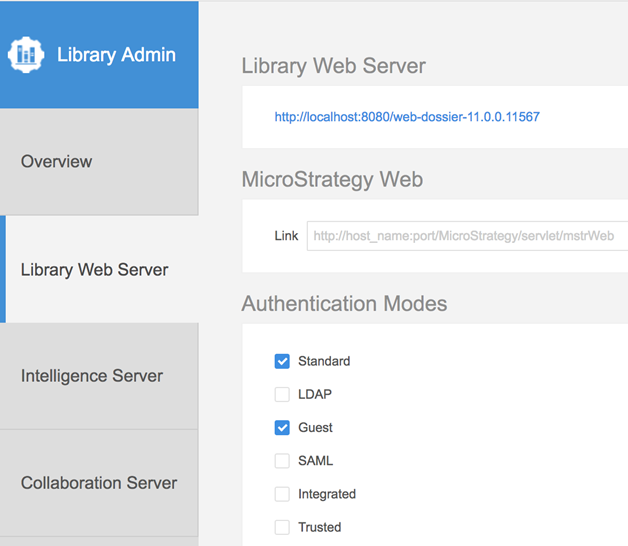
Import Embedding SDK
Import Embedding SDK from your Library Server to your HTML page. In the code sample below, the SDK is imported into the head section of the HTML file. You can replace the url, https://demo.microstrategy.com/MicroStrategyLibraryInsights/javascript/embeddinglib.js, with your own typically in the form https://{env-url}/{libraryName}/javascript/embeddinglib.js.
<head>
<script
type="text/javascript"
src="https://demo.microstrategy.com/MicroStrategyLibraryInsights/javascript/embeddinglib.js"
></script>
</head>
Embed dashboard with custom authentication properties
The sample code below shows how to embed a sample dashboard with properties set to enable custom authentication mode where you have to provide the auth token to log in. Note: the login function will be implemented in the next section.
<body>
<div id="embedding-dossier-container"></div>
<script>
let baseServerUrl = "https://demo.microstrategy.com";
let libraryName = "MicroStrategyLibraryInsights";
// https://{env-url}/{libraryName}/app/{projectId}/{dossierId}
let url =
baseServerUrl +
"/" +
libraryName +
"/app/EC70648611E7A2F962E90080EFD58751/837B57D711E941BF000000806FA1298F";
let dossier; // Variable to store the dashboard created. Used by Event Handler do not remove!
let config; // Variable to store the configuration settings for dashboard.
async function runCode() {
// For more details on configuration properties, see https://microstrategy.github.io/embedding-sdk-docs/add-functionality/methods-and-properties
config = {
url: url,
placeholder: document.getElementById("embedding-dossier-container"),
containerHeight: "600px",
containerWidth: "800px",
customAuthenticationType: microstrategy.dossier.CustomAuthenticationType.AUTH_TOKEN,
enableCustomAuthentication: true,
enableResponsive: true,
getLoginToken: login,
navigationBar: {
enabled: false,
},
};
// This function is not implemented yet. But should return the auth token. Continue to next section to see how this should be implemented.
async function login() {
return null;
}
// INSERT PROPERTIES BELOW HERE
// INSERT PROPERTIES ABOVE HERE
// Embed the dashboard with the configuration settings
try {
dashboard = await window.microstrategy.dossier.create(config);
} catch (error) {
console.error(error);
}
// INSERT METHODS BELOW THIS
// INSERT METHODS ABOVE THIS
}
runCode();
</script>
</body>
Authentication through REST API using Standard or LDAP authentication
The getAuthToken() function will make a REST API call to see if there is an existing login session. The endpoint used is GET /api/auth/token.
The createAuthToken() function will authenticate the user using Standard authentication. The endpoint used is POST /api/auth/login. The main points are to change the loginMode to 1 for Standard authentication, to 16 for LDAP authentication, and to provide the username and password unlike Guest authentication.
The login() function should be used for getLoginToken. This function return the existing auth token if it exists using getAuthToken() and create a new one to return if it doesn't exist using createAuthToken().
<script>
// Check if the user has an existing login session through getting the authToken
async function getAuthToken() {
const options = {
method: "GET",
credentials: "include", // Including cookie
mode: "cors", // Setting as cors mode for cross origin
headers: { "content-type": "application/json" },
};
return await fetch(baseServerUrl + "/" + libraryName + "/api/auth/token", options)
.then((response) => {
if (response.ok) return response.headers.get("x-mstr-authtoken");
else response.json().then((json) => console.log(json));
})
.catch((error) => console.error("Failed to retrieve authToken with error:", error));
}
// Create new authToken
async function createAuthToken() {
// Make a call to REST API to log the user in, if there is not a valid authToken
const options = {
method: "POST",
credentials: "include", // Including cookie
mode: "cors", // Setting as cors mode for cross origin
headers: { "content-type": "application/json" },
body: JSON.stringify({
loginMode: 1, // 1 means Standard login
// loginMode: 16, // 16 means LDAP login
username: prompt("Please enter your username"), // use guest / no password to test
password: prompt("Please enter your password"),
}),
};
return fetch(baseServerUrl + "/" + libraryName + "/api/auth/login", options)
.then((response) => {
if (response.ok) {
console.log("A new standard login session has been created successfully, logging in");
return response.headers.get("x-mstr-authtoken");
} else response.json().then((json) => console.log(json));
})
.catch((error) => console.error("Failed Standard Login with error:", error));
}
// Reuse login session. If not found, create a new authToken.
async function login() {
let authToken = await getAuthToken().catch((error) => console.error(error));
// If the authToken is available, return it
if (!!authToken) {
console.log("An existing login session has been found, logging in");
return authToken;
}
return await createAuthToken();
}
</script>
applicationType must be unset or equal to 35. Because the implementation of Embedding SDK is based on login as a Library user, which uses the param of applicationType:35.
Putting it all together
Here's how it would look if you follow the steps above. Adjust as needed.
<!doctype html>
<html lang="en">
<head>
<meta charset="utf-8" />
<script
type="text/javascript"
src="https://demo.microstrategy.com/MicroStrategyLibraryInsights/javascript/embeddinglib.js"
></script>
</head>
<body>
<div id="embedding-dossier-container"></div>
<script>
let baseServerUrl = "https://demo.microstrategy.com";
let libraryName = "MicroStrategyLibraryInsights";
// https://{env-url}/{libraryName}/app/{projectId}/{dossierId}
let url =
baseServerUrl +
"/" +
libraryName +
"/app/EC70648611E7A2F962E90080EFD58751/837B57D711E941BF000000806FA1298F";
let dossier; // Variable to store the dashboard created. Used by Event Handler do not remove!
let config; // Variable to store the configuration settings for dashboard.
async function runCode() {
// For more details on configuration properties, see https://microstrategy.github.io/embedding-sdk-docs/add-functionality/methods-and-properties
config = {
url: url,
placeholder: document.getElementById("embedding-dossier-container"),
containerHeight: "600px",
containerWidth: "800px",
customAuthenticationType: microstrategy.dossier.CustomAuthenticationType.AUTH_TOKEN,
enableCustomAuthentication: true,
enableResponsive: true,
getLoginToken: login,
navigationBar: {
enabled: false,
},
};
// Check if the user has an existing login session through getting the authToken
async function getAuthToken() {
const options = {
method: "GET",
credentials: "include", // Including cookie
mode: "cors", // Setting as cors mode for cross origin
headers: { "content-type": "application/json" },
};
return await fetch(baseServerUrl + "/" + libraryName + "/api/auth/token", options)
.then((response) => {
if (response.ok) return response.headers.get("x-mstr-authtoken");
else response.json().then((json) => console.log(json));
})
.catch((error) => console.error("Failed to retrieve authToken with error:", error));
}
// Create new authToken
async function createAuthToken() {
// Make a call to REST API to log the user in, if there is not a valid authToken
const options = {
method: "POST",
credentials: "include", // Including cookie
mode: "cors", // Setting as cors mode for cross origin
headers: { "content-type": "application/json" },
body: JSON.stringify({
loginMode: 1, // 1 means Standard login
// loginMode: 16, // 16 means LDAP login
username: prompt("Please enter your username"), // use guest / no password to test
password: prompt("Please enter your password"),
}),
};
return fetch(baseServerUrl + "/" + libraryName + "/api/auth/login", options)
.then((response) => {
if (response.ok) {
console.log(
"A new standard login session has been created successfully, logging in"
);
return response.headers.get("x-mstr-authtoken");
} else response.json().then((json) => console.log(json));
})
.catch((error) => console.error("Failed Standard Login with error:", error));
}
// Reuse login session. If not found, create a new authToken.
async function login() {
let authToken = await getAuthToken().catch((error) => console.error(error));
// If the authToken is available, return it
if (!!authToken) {
console.log("An existing login session has been found, logging in");
return authToken;
}
return await createAuthToken();
}
// INSERT PROPERTIES BELOW HERE
// INSERT PROPERTIES ABOVE HERE
// Embed the dashboard with the configuration settings
try {
dashboard = await window.microstrategy.dossier.create(config);
} catch (error) {
console.error(error);
}
// INSERT METHODS BELOW THIS
// INSERT METHODS ABOVE THIS
}
runCode();
</script>
</body>
</html>